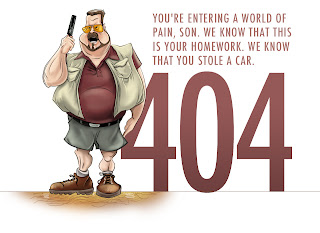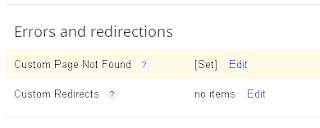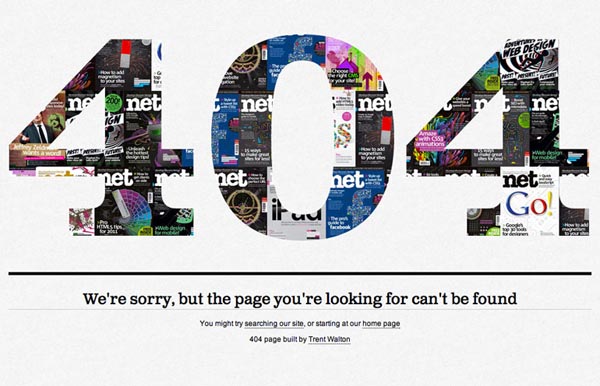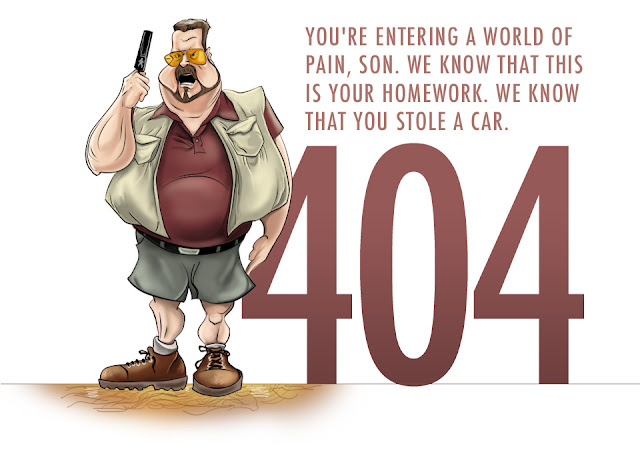|
| Google adsense ads program |
Google is adsense is one of the best way to earn from website or a blog. Adsense is not a get rich quick program you have to built your site or blog a lot to earn some money. But how to make a site, you can use blogger and wordpress as a blogging platform these services are free of cost and you can use them to create a beautiful and attractive blog. But blog is nothing with
SEO, if your blog is completely SEO optimized and you are getting high traffic from search engines then you will quickly approved by adsense.
What is adsense?
Google adsense is an AD program from google, in which google adsense place some ads on our website OR blog and when our users clicks on some of ads then google will pay us . But approval of google is not easy in these days because peoples are doing fraud to become rich but you know google is one of the biggest organization in the world that how they think that thet can fraud google hahaha not possible.
How much we can earn from adsense?
We can earn much more money if our blog is getting high number of traffic from search engines, one another thing if we are writing top quality posts we can get high traffic .the commision we get from google is depend on that how much advertisers are paying to google. you will earn a share of that amount from google. I listen that the earning of google adsense is from 1 cent to 15 dollars. it depend on your traffic and on your posts also.
how to create a blog OR website for adsense?
You listen that quality is everything first start a small blog i recommend to start a blog because it optimize for search engines more quickly then websites. make a blog about well knowing topic and post simple and attractive articles quantity does not matter, matter is quality make sure that you are posting a well researched and a highly SEO optimized post.
How to get traffic?
traffic matters in every blog make sure that you are getting high traffic before applying for google adsense . If you are not getting high traffic follow my steps below
You are thinking that why i,m telling you about Seo and what is the work of seo in traffic. So what is seo, Seo is the key of traffic if your blog is completely seo optimized then you can get a huge number of traffic.
You can also use social networks to get traffic use stumbleupon, digg, facebook, twitter, and pinterest, etc to get trafiic.
Hope you like my post about how to earn money through google adsense, if you enjoyed my post then please share this with your friends and keep visiting to find awesome articles and widgets for your blogger blog